





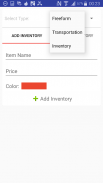


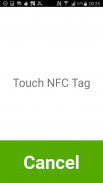

Tagcash NFC

Tagcash NFC의 설명
Charge and credit closed loop currency created via tagcash.com. Can be used with any NTAG216 NFC chip devices such as cards and wristbands. Great for in house currency use, transport, cafeterias and canteens, or as a reward system for retailers, restaurants and coffee shops.
Create a personal and merchant account on tagcash.com (free), switch to merchant account view and you will automatically have a Play wallet with some credits already added. Alternatively, you can also create your own wallet type with it's own 3 or 4 letter abbreviation. This can be used online to give credits from your wallet to anyone with an account on Tagcash, and you can set restrictions on how it can be transferred or used.
You can now create an account using the Tagcash NFC app - create a new account for the android device and link any NTAG216 chip NFC - this can be used to store credits or as a fast login method. If you lose your NFC item then you can use the backup username and password you just used to create the account. As you setup the device, connect the device to the online Tagcash account you created previously. Any wallets you have created are also then created on your android device, and you can move credits from the online account to the device for further crediting and charging to users cards, bands or other NFC items.
Use the Settings to decide which wallet you want to use, and payment type to decide between the default freeform entry, transport or inventory. Then click the credit or charge, enter the amount (if freeform), or select from options if other payment types chosen, and tap the NFC item against the Android device. Credits are deducted from or credited to the NFC item.
Use the Staff section to add more admin users to the device, and restrict what each user can do. You might want only charging enabled for example.
From the main menu, or by pressing Balances, hold the NFC item against the phone to see balances of all types of wallets.
Use Transactions to see each transaction and totals in and out, and transfer balances to Tagcash.com server or from the server to the Android device.
























